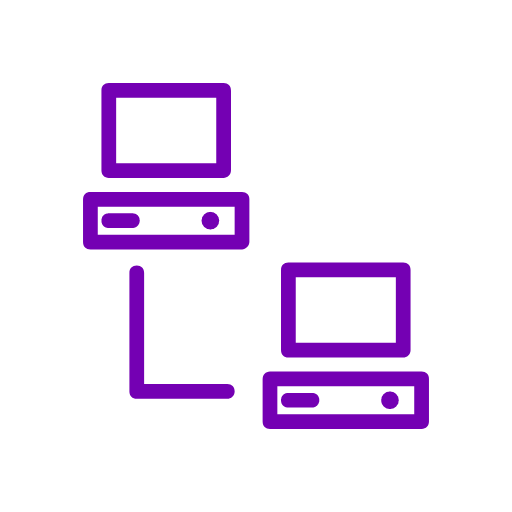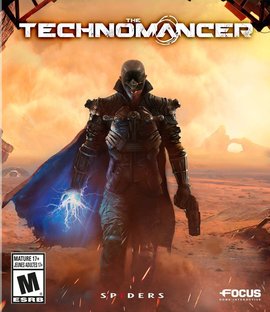I get asked this question a lot by folks from all over the tech industry and from non-tech people just as often. Ransomeware is not new, but several extremely high profile attacks (like the “NotPetya” attack in Europe earlier in 2017) have put the topic back on the front burner of most peoples’ minds. With that in mind, let’s take al look at how to answer the question “What is ransomeware, and how do I stop it?”
What is it?
Ransomware is a form of malware – software that is not wanted on your computer and does something detrimental to your machine or the data it holds. This particular form of malware is nastier than most, however. While many virus, trojan, and other types of malware will delete data; ransomware encrypts data on your disk, meaning the data is still there, but totally unusable by you until you decrypt it. The creator of the ransomware is effectively holding your data hostage for money.
Tech Note – Encryption:
Encryption is the process of manipulating the binary data of your files using a cypher of some form to make the data useless to anyone who cannot decrypt it with the appropriate key. Much like converting orders into code before sending them in a war zone, you can encrypt data to make it useless to anyone who doesn’t have the key. This technology lets us safely bank online, save data in the cloud, etc. and is not natively a bad thing to have.
Ransomware arrives as an email attachment, a “drive-by” download from a website (where you visit a website and are prompted to download an executable file), and sometimes it acts as a true worm which infects any computers near one which has fallen victim to the malicious code. Once the infection takes hold on a computer, the malware will look for certain types of files (most often documents, spreadsheets, database files, text files, and photos); and will then encrypt these files in such a way that they are unusable by anyone until the malware author provides you with the decryption key.
The malware creator will offer to send you the key if you pay them the amount of money they are demanding – typically via the crypto-currency Bitcoin. They’ll also provide handy information on how to obtain Bitcoin, and the current exchange rates between the Bitcoin currency and your local currency. These malware authors are of course not going to provide just the helpful information. Along with that info comes a warning that if you don’t pay them by a certain date, your data will become permanently un-decryptable and lost forever. You seem to have only two choices: Pay the ransom or lose your data.
What do you do?
First, don’t panic. The malware creators of the world rely on people getting freaked out and doing anything they say in order to make the problem go away. Take a deep breath, step away from the computer for a moment, and then let’s deal with things.
1 – DO NOT PAY THE RANSOM! I can’t stress this enough, and there are very good reasons why you should never pay the ransom no matter how tempting it might be. First, there is at least a very good chance that the malware creators won’t ever give you the decryption key. It’s depressingly common for malware authors to use ransomware as a tool to steal money; and once the malware is known about, internet service providers and security researchers take steps to remove the ability for them to actually get paid or send you the key anyway. Secondly, negotiating with bad actors only results in more bad actors. If an author of ransomware gets a ton of money from their victims, then other authors will see the money available and write more ransomware to get in on the act.
2 – Check online to see if the ransomware has already been broken. Especially for the older variants of ransomware, there is a chance a security research group has figured out what the decryption key is. Check with your anti-virus/anti-malware provider (Symantec, Sophos, etc.) and legitimate tech sites to see if the key has already been found and made available; and to get instructions on how to decrypt your files with it.
3 – If a decryption key isn’t available, then you will need to restore your data from backups AFTER you clean the malware off your system. Check with your anti-virus/anti-malware vendor or your company’s IT department to find out how to get your system cleaned up; and with your backup provider or IT team to get the last known good version of your files back.
How do we stop it?
Stopping ransomware is not easy, as a successful attack can gain the malware authors quite a bit of money. New variants are popping up often, and some of them can spread themselves from machine to machine once the first few machines are infected via email attachments, etc. So how can you help stop ransomware and make it less profitable for the authors?
1 – DO NOT PAY THE RANSOM! Seriously, this cannot be said often enough. Each time someone pays the ransom, another author sees that they can make money by creating their own ransomware and spreading it around the internet. The first step in stopping the spread of this malware is to make sure there is nothing for the criminals who create it to gain.
2 – Keep your Operating System (OS), anti-virus, and anti-malware software up to date. No matter what OS you use (Windows, Mac, Linux, etc.) you are susceptible to malware of various kinds – including ransomware. Make sure you are regularly updating any desktops, laptops, tablets, and smartphones with OS updates and app updates as they are available. Even if you don’t feel comfortable having the OS keep itself updated automatically, be sure you are manually updating on a weekly basis at least. If you don’t have an anti-malware tool (such as those from Sophos, Computer Associates, etc.), then go download one and get it installed. Keep it updated – either via the tool’s own auto-update feature or just manually checking for updates at least daily. While anti-malware tools cannot catch every single variant of every malware package, they can catch a large number of them and keep you safer than not having one at all.
3 – Back up regularly. Use a tool that stores multiple versions of your files when they change – like Carbonite (disclosure: I’m a Carbonite subscriber and used to work for one of their family of products) or other such tools. This way, if you do get hit with ransomware, you can clean your system and restore last-known-good versions of files that were lost.
4 – Practice common sense internet safety. Don’t open attachments in email messages unless you know exactly what they are, who sent them, AND that they are legitimate. If you’re not sure of all three things, don’t open it – get confirmation from the sender first. Don’t click links in email. Instead, go to the website in question manually in your web browser and then navigate to the information you need. NEVER accept or open any files that automatically download when you load a website. If you didn’t click on it, don’t accept it. Along with that, always go to the vendor page to get new software. For example, if a site says you need a new version of Flash Player, then go to http://get.adobe.com/flashplayer and check for yourself instead of clicking on the link or button.
Protect yourself from ransomware as best as you can by following common-sense internet safety rules, and keeping your system backed up. Never pay the criminals who are holding your data for ransom. Finally, spread the word that ransomware can be stopped if we all work together and take the right precautions!
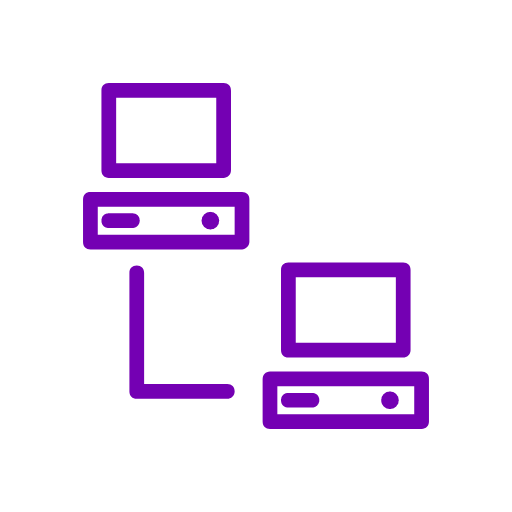 A reader recently asked: “I’ve heard that Macs are safer than PC’s. Is that true, and why or why not?”
A reader recently asked: “I’ve heard that Macs are safer than PC’s. Is that true, and why or why not?”